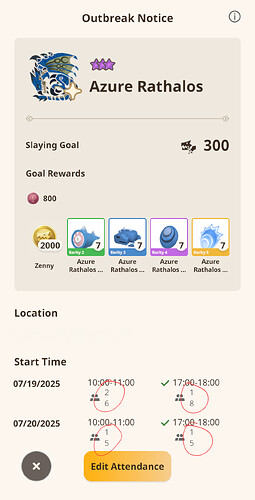携帯端末情報(必須)/Mobile Device Information(Required)*
Samsung S23 Ultra, Android 15, One UI 7.0
アプリのバージョン(必須)/App Version(Required)*
v102.0-250707-1748
問題が発生する頻度/Frequency of the issue occurring
毎回/Every time
問題の詳細/Issue Details
Steps
- Go near any Exploration Base that are known to have many hunters visiting.
- During an outbreak period, tap the Base button or on the Base itself to open its interface.
- Tap the Outbreak button to switch to the Outbreak view in the Exploration Base screen.
- Tap the card at the bottom half of the screen to open the Outbreak Notice.
- Observe that the number of registrants, when reaching 2 digits or more, will get displayed as 1 digit per line despite ample space after the numbers.
Expected
- The number values should be displayed on the same line.
- If the remaining space on the line cannot accommodate the entire number, the entire number should then be displayed in the next line.
Please see attached screenshot.
This issue is also seen on JA and TC languages. I didn’t check the rest.